How to update Galaxy Note Korean SHV-E160L / K / S To CyanogenMod 11 (Android 4.4.4) topic
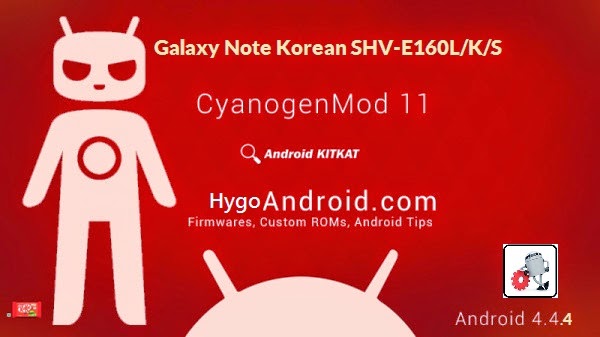
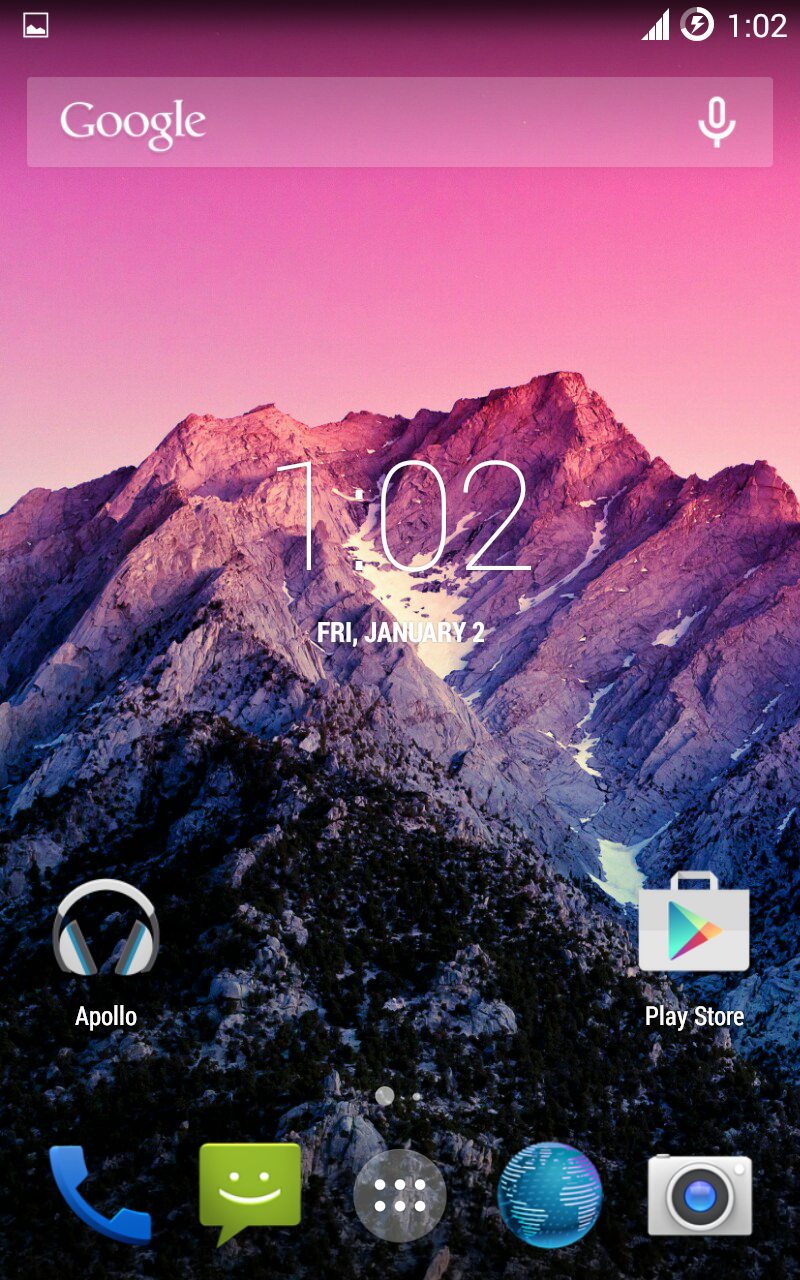
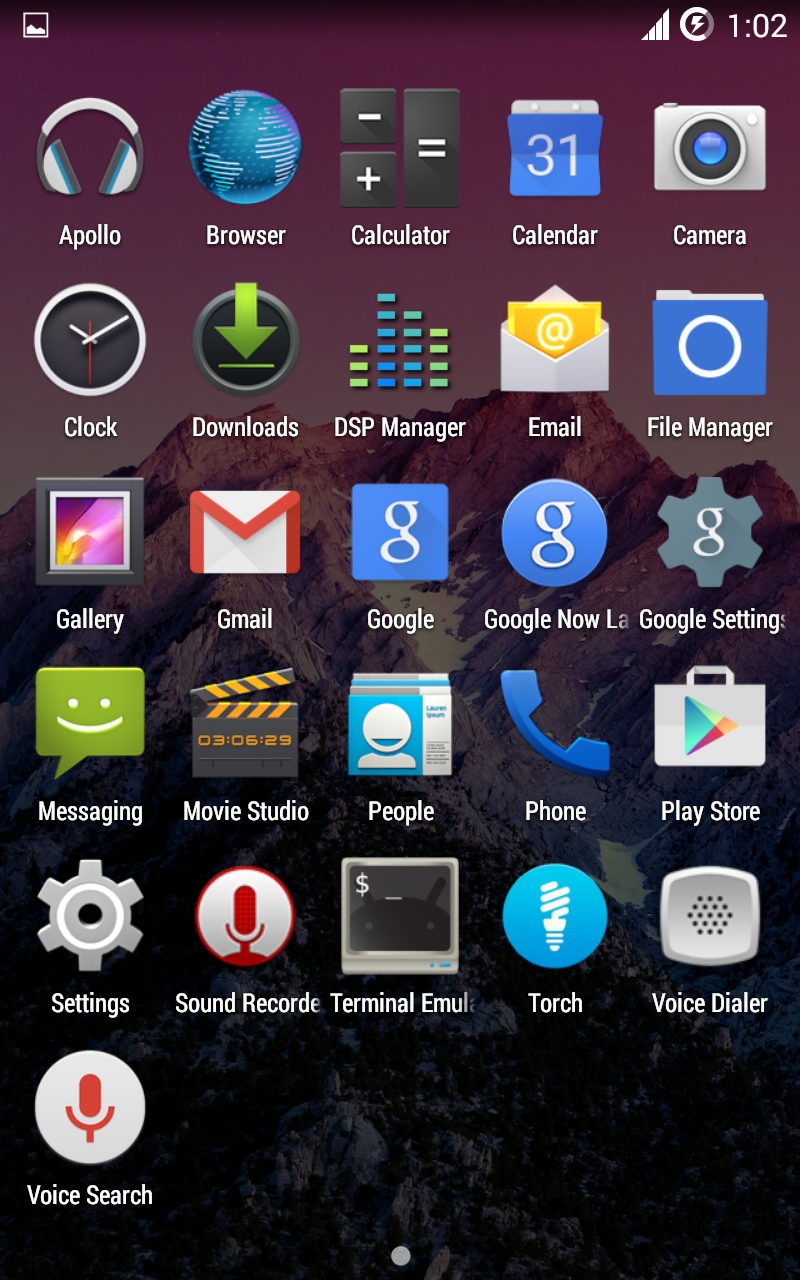
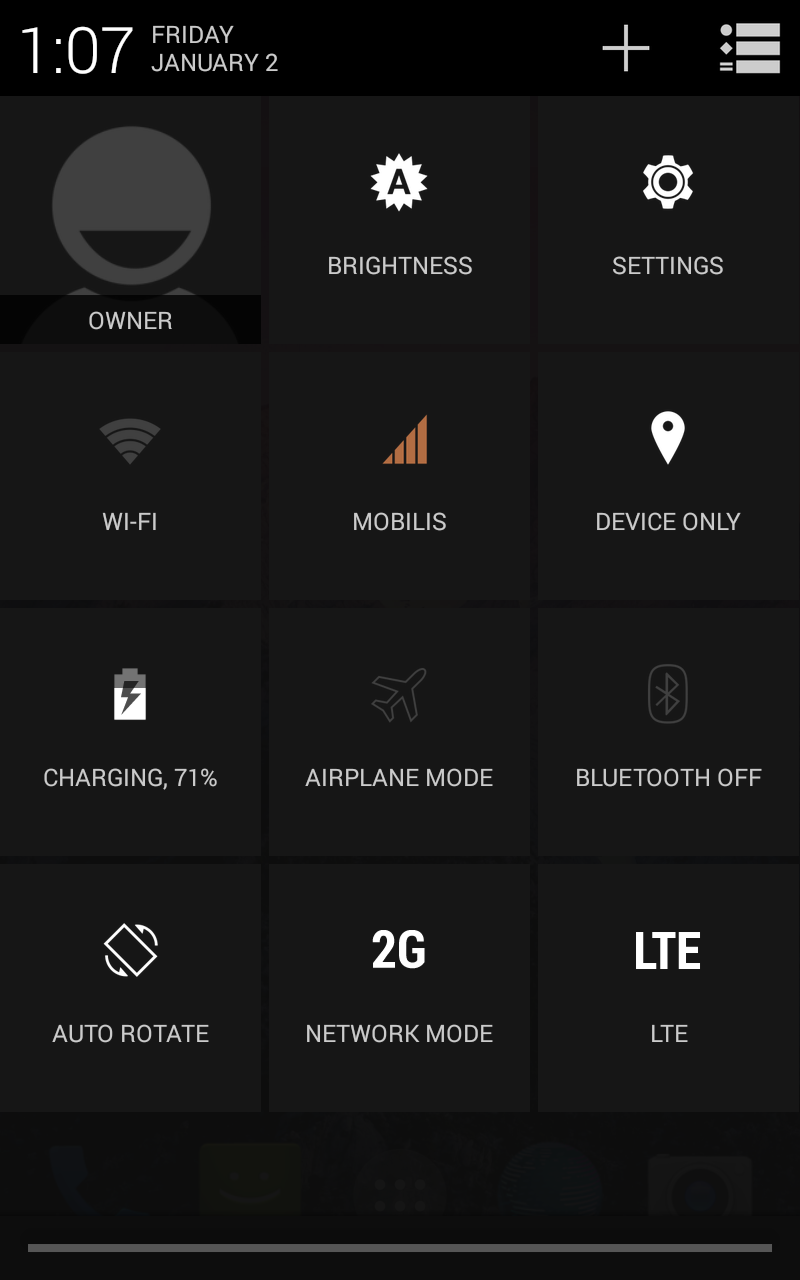

Main Features:
Built from last 11 CyanogenMod source.
Samsung the MSM8660-town CyanogenMod kernel (11.0 cm branch).
Change for Korean tickets.
Optimized for variations Korean Rating.
UMS UMS activated and upgraded Speed R / W
Storage issues are fully resolved!
Working characteristics:
RIL (3G, 4G, calling, SMS, etc ...)
his
NFC (except T-Money)
touch
S-Pen
Storage (fully supports internal detection / external memory R / W)
UMS / MTP
Wifi
Bluetooth (BT Tethering / file transfer)
Camera (8MP fully supports recording
ART Runtime
And all!
No work: Nothing!
Installation Instructions:
1. Download the recovery, GAPPS, rom links below.
2. Apply the recovery and back up your current system.
3. Wipe cache partition data /
4. Flash ROM.
5. flash GAPPS.
6. flash SuperSU
7. Reboot and ENJOY!
Warning:
The functions of DMB and TouchWiz ROM (sNote, Smart Stay, etc.) are not supported l.
In addition, the limits of the specification of the equipment, japrek or graphical errors that occur from time to time, such as forcing a restart is not visible hand.
Run-time personalized, or bugs in the environment, such as using Xposed framework should not tip. Fixed a bug that is impossible.
As an aside: Now CyanogenMod is actually only because CM12 devoted to work and have a source of highly stabilized CM11 from the final version. As with previous versions, because the part of the kernel, there are no significant changes, and reboot happens so often is inevitable problems. Wind Please note that if a good gift for those users.
DOWNLOAD :
click here
xda-developers
0 commentaires:
Enregistrer un commentaire